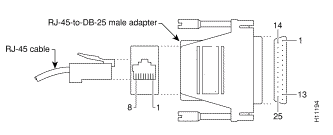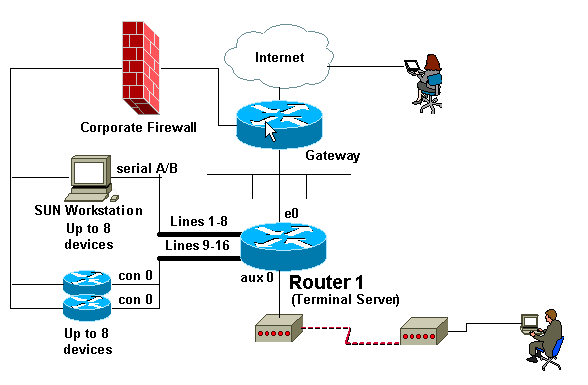Configuring a Comm/Terminal Server for Sun Console Access
Contents
Introduction
Cisco Access Servers are often configured as comm servers for console access
to a Sun workstation. These configurations refer to the Access Server as a comm
server, terminal server or a console server. The configuration for the comm
server to connect to the Sun device is similar to the comm server setup for
console access to Cisco routers. See Configuring
a Terminal/Comm Server for more information on configuring the comm server.
 Warning: Before you connect
the comm server to the Sun workstation, make sure that you read and understand
the implications in Terminal Server
Break Character on Cisco Access Servers. This field notice warns that Sun
workstations can go into maintenance mode or reboot if the console server is
reloaded. You must address the issues in this field notice before proceeding.
Warning: Before you connect
the comm server to the Sun workstation, make sure that you read and understand
the implications in Terminal Server
Break Character on Cisco Access Servers. This field notice warns that Sun
workstations can go into maintenance mode or reboot if the console server is
reloaded. You must address the issues in this field notice before proceeding.
Set Up for Console Access to the
Sun Server
When connecting to the console port of a Sun server:
- Enable and correctly configure the serial interface (serial A or B on the
Sun) for console access. Use a utility such as Admintool to verify the serial
interface's status. See
Unix System Administrator Resources
 for more information on how to enable and configure the serial interface Sun
workstations.
for more information on how to enable and configure the serial interface Sun
workstations.
- Do not connect a keyboard to the Sun workstation. Sun machines search for
the keyboard during power-up. If the keyboard is plugged in, the server assumes
the console is the locally connected keyboard and monitor . If it does not
detect a keyboard, it redirects console input and output to serial port A.
 Warning: Do
not unplug the keyboard once the server is booted up. This causes the console
to lock up. If the console locks up, make sure the server can autoboot without
intervention and reboot with the keyboard disconnected. Refer to Sun's
web site
Warning: Do
not unplug the keyboard once the server is booted up. This causes the console
to lock up. If the console locks up, make sure the server can autoboot without
intervention and reboot with the keyboard disconnected. Refer to Sun's
web site  for information on autoboot.
for information on autoboot.
- Set the Sun serial port speed, data bits, parity, and stop-bits to 9600-8-N-1
(the default setting) or match the settings configured on the comm server
(if different).
- Make sure you can connect to the console of the Sun using a dumb terminal
or PC before you connect the Sun to the Cisco console server. Verifying this
connection helps isolate and fix Sun related issues before you connect to
the console server. See How
To: Serial Console
 for more information on using a dumb terminal or PC for console access.
for more information on using a dumb terminal or PC for console access.
Adapters and Cables
Obtain or make an RJ-45-to-B-25 adapter to attach to the Sun. The adapter allows
you to connect the Cisco Access Server to your Sun console. You can obtain an
RJ-45-to-B-25 male adapter kit at most electronic outlet stores to make the
adapter. Use the pinouts table below to you build the adapter.
To build the special RJ-45-to-DB-25 adapter:
- Disassemble the adapter.
- Identify the pins (shown in the diagram below) and compare it to the table
below.
- Connect the wire from each pin on the RJ-45 side to the corresponding pin
on the DB-25 side (defined in the table below). For example, connect RJ-45
side pin 1 to pin 4 on the DB-25 side.
- Use a breakout box or multimeter to make sure the adapter is wired correctly.
If using a multimeter, apply a voltage to each pin on the RJ-45 side and make
sure the corresponding pin on the DB-25 side receives the voltage.
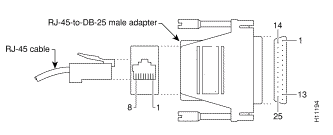
|
RJ-45-to-DB-25 Adapter for the Serial Port of the
Sun
|
|
Signal
|
Pin on
RJ-45 side
|
Pin on
DB-25 side
|
Signal
|
|
CTS
|
1
|
4
|
RTS
|
|
DSR
|
2
|
20
|
DTR
|
|
RxD
|
3
|
2
|
TxD
|
|
GND
|
4
|
7
|
GND
|
|
GND
|
5
|
|
TxD
|
6
|
3
|
RxD
|
|
DTR
|
7
|
6
|
DSR
|
|
RTS
|
8
|
5
|
CTS
|
To extend the reach of the CAB-OCTAL-ASYNC cable (from the comm server), use
a straight-through cable. If you do not need to extend the reach of the CAB-OCTAL-ASYNC
cable, connect the cable's RJ-45 plug into the RJ-45-to-DB-25 adapter as instructed
above.
Note: The pinout table above is suitable for most Sun servers with DB-25
Serial Ports. Refer to Sun
Serial Port and Cable Pinouts  to verify the serial port type on your Sun server. If the serial port pinouts
for your server do not match the pinouts in the table above, create the adapter
by matching the expected signal from the Sun to the appropriate signal provided
by the CAB-OCTAL-ASYNC cable.
to verify the serial port type on your Sun server. If the serial port pinouts
for your server do not match the pinouts in the table above, create the adapter
by matching the expected signal from the Sun to the appropriate signal provided
by the CAB-OCTAL-ASYNC cable.
An alternate method, based on a lab scenario, to connect to the Sun server using
a Cisco RJ-45-to-DB-25 connector is shown in the table below. However, you should
use the procedure previously described to eliminate variables.
|
Cable from Comm Server |
Extending Cable |
RJ-45-to-DB-25 Connector |
|
CAB-OCTAL-ASYNC
(DTE with built-in rollover)
|
A 1 RJ-45 satin cable with roll-over (CAB-500RJ) is required. Additional
cable extensions (if needed) must be straight through.
|
CAB-5MODCM (adapter marked MODEM) This connector must not
have been previously modified. |
The combination above is equivalent to one null-modem connection between the
two DTEs. If you try the combinations above and cannot establish a connection,
verify the connector pinouts or create the RJ-45-to-B-25 adapter described previously.
Comm Server Configuration
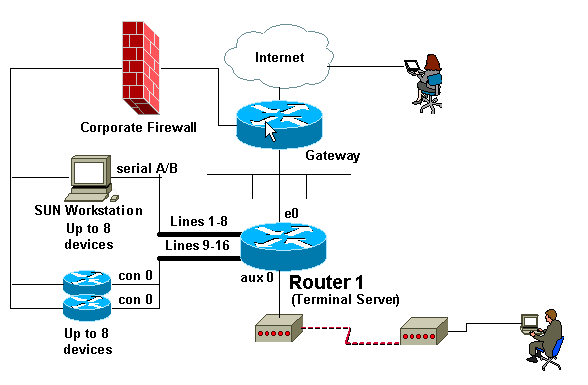
The Cisco comm server configuration excerpt below shows the configuration of
the async lines that connect to the console port of the Sun. You must have the
comm server configured as instructed in Configuring a Terminal/Comm Server.
| Router 1 |
(...)
line 1 16
! -- configure the lines that are used for sun console connectivity
session-timeout 20
! -- session times out after 20 minutes of inactivity.
no exec
! -- unwanted signals from the attached device will not launch an EXEC session
! -- prevents the line from being unavailable due to a rogue EXEC process
exec-timeout 0 0
! -- disables exec timeout
transport input all
! -- allow all protocols to use the line.
(...)
|
Note: If the configuration above does not work, use the flowcontrol
hardware in command in configuration mode and reconnect. If you continue
to have problems, refer to Setting up the Sun Server for
Console Access to verify the Sun accepts console connections from a dumb
terminal .
The output below shows a connection from a comm server (maui-oob-01) to a Sun
Sparc Ultra 5 server (supersweet). The first authentication is performed by
the comm server on the outbound connection. The second authentication is performed
by the Sun.
(...)
maui-oob-01#telnet 172.22.163.26 2015
Trying 172.22.163.26, 2015 ... Open
User Access Verification
Username:
Password:
supersweet console login: root
Password:
Last login: Tue Feb 13 08:01:26 on console
Feb 13 17:34:54 supersweet login: ROOT LOGIN /dev/console
Sun Microsystems Inc. SunOS 5.6 Jumpstart 1.024 August 1997
supersweet:/ ->
(...)
Related Information
All contents are Copyright © 1992--2001 Cisco Systems
Inc. All rights reserved. Important Notices
and Privacy Statement.
 Warning: Before you connect
the comm server to the Sun workstation, make sure that you read and understand
the implications in Terminal Server
Break Character on Cisco Access Servers. This field notice warns that Sun
workstations can go into maintenance mode or reboot if the console server is
reloaded. You must address the issues in this field notice before proceeding.
Warning: Before you connect
the comm server to the Sun workstation, make sure that you read and understand
the implications in Terminal Server
Break Character on Cisco Access Servers. This field notice warns that Sun
workstations can go into maintenance mode or reboot if the console server is
reloaded. You must address the issues in this field notice before proceeding.